Web Frameworks Support
Just like web browsers, many web frameworks are well tested in WebF and can be run without any configuration or modifications.
For demos with single HTML, you can save this HTML into an index.html file, and start a local http server for hosting.
We assume that the HTML can be accessed via the http://localhost:8080/index.html address.
For React or Vue projects, the build scripts will start the development server for you.
Change the URL of WebFBundle.fromUrl function in Dart and hot-restart your Flutter apps.
WebF(bundle: WebFBundle.fromUrl('http://localhost:8080/index.html'), // The page entry point
Vanilla JS support
WebF provides you the DOM API support the same as web browsers and supports W3C/WhatWG defined DOM and Web API; this makes it possible to develop web apps with vanilla JS.
<!doctype html>
<html lang="en">
<head>
<meta charset="UTF-8">
<meta name="viewport"
content="width=device-width, user-scalable=no, initial-scale=1.0, maximum-scale=1.0, minimum-scale=1.0">
<meta http-equiv="X-UA-Compatible" content="ie=edge">
<title>Document</title>
<style>
.text-container {
margin: 10px 0;
}
</style>
</head>
<body>
<h1>helloworld</h1>
<div id="button">Click me to add more texts</div>
<div class="text-container"></div>
</body>
<script>
const button = document.querySelector('#button');
button.addEventListener('click', () => {
const container = document.querySelector('.text-container');
container.appendChild(document.createTextNode('TEXT'));
});
</script>
</html>
The above code will print 'helloworld' in WebF just as it does in browsers
Vue.js support
Both Vue2 and Vue3 are fully supported in WebF. Just set up a standard Vue project and run it in WebF.
Check the samples
Create your Vue project in vue-cli
vue init vueapp
Starting your vue project
npm run serve
Use the webf command or WebF widget to load the URL printed in your terminal and you should see the result as below:
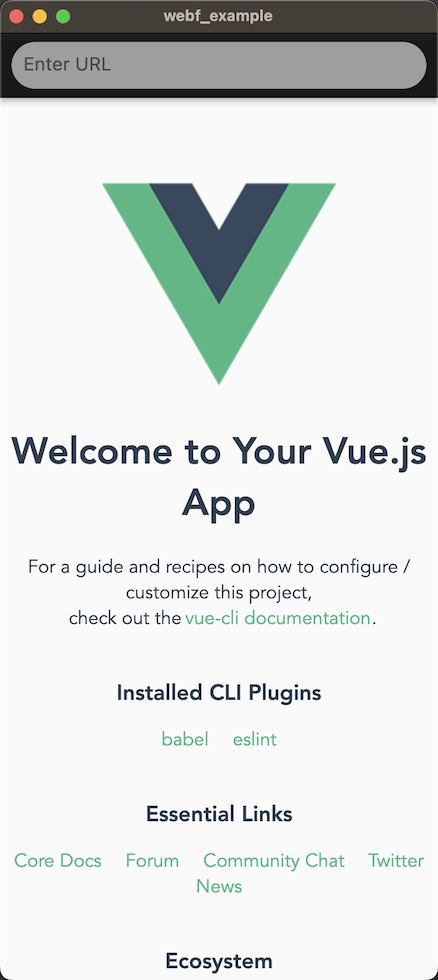
React.js support
React.js in all versions is fully supported in WebF. Just set up a standard React.js project and run it in WebF.
Check the samples
Create and Starting your React.js project
npx create-react-app my-app
cd my-app
npm start
Loading SVG as an image is currently not supported in WebF; you can replace it with a PNG file. We plan to support this in future versions of WebF
Use the webf command or WebF widget to load the URL printed in your terminal and you should see the result as below:
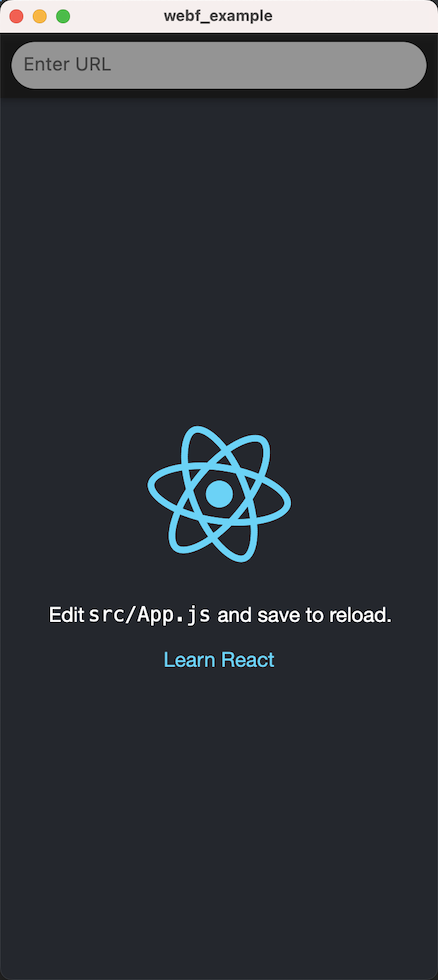
Others Frameworks
They are hundreds of web frameworks in web development, and we cannot test each one. However, there are primarily two kinds of web frameworks in the worlds:
- Frameworks built on top of virtual DOM diffs.
- Frameworks built purely on DOM, without any virtual DOM diffs.
WebF works well on frameworks built on top of virtual DOM diffs, as these mainly depend on a subset of DOM APIs.
However, WebF might not be fully functional for web frameworks built purely on DOM or ShadowDOMs. Since WebF doesn't provide full DOM API supports, there may be some DOM APIs missing in WebF that a specific web framework depends on.
Recommend Web Frameworks:
- Vue.js
- React.js
- Preact.js